How to Easily Find Your Own Number in NTC and Ncell in 2024
Table of contents(toc)
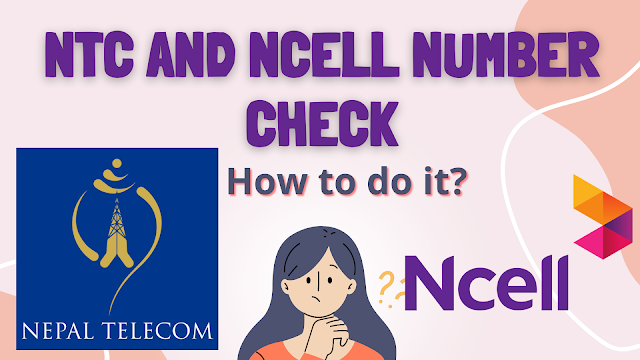
|
| NTC and ncell |
Introduction:
We have all had that awkward moment when someone asks for our phone number and we do not know what to say. Whether you use NTC (Nepal Telecom) or Ncell, forgetting your own phone number can be humiliating. However, do not worry! In this article, we will walk you through the simple steps of finding your own phone number on both the NTC and Ncell networks. Let us get started!
Following questions have been frequently asked:
- how to check ntc number
- ntc number check
- how to see ntc number
- how to know ntc number
- how to check ntc number owner name
- ntc number check code
- check ntc number
- how to look ntc number
- how to find ntc number
- how to check my ntc number

|
| NTC |
Finding Your Own Number on NTC; how to see your own number in ntc:
Method 1: Dialing a USSD Code, how to check ntc number
- Open your phone's dialer.
- Dial *9# and press the call button.
- Almost instantly, you'll receive a message displaying your mobile number.
Method 2: Sending an SMS, ntc number check
- Open your phone's messaging app.
- Create a new SMS message.
- Type "NTC" or "my number" (without quotes) in the message body.
- Send the message to 1415.
- Within a few moments, you'll receive an automated response with your NTC mobile number.
Finding Your Own Number on Ncell; how to see your own number in ncell:
The commonly asked NCell Number questions include:
- how to check ncell number
- ncell number check
- how to know ncell number
- how to see ncell number
- how to check ncell number owner
- how to check ncell number owner name
- ncell number check code
- ncell number
- how to know ncell number owner
- check ncell number
- how to know your ncell number
- how to check own ncell number
- how to look ncell number
- ncell number tracker
- ncell number starts with
- how to find ncell number
- how to know my ncell number
- how to check my ncell number
- how to see own ncell number
- how to recharge other ncell number

|
| NCell logo |
Method 1: Dialing a USSD Code
- Open your phone's dialer.
- Dial *903# and press the call button.
- You'll receive a message showing your Ncell mobile number.
Method 2: Calling Customer Care
- Dial 9005 from your Ncell number.
- Follow the automated instructions to talk to a customer care representative.
- Provide the necessary details for verification.
- The customer care agent will share your Ncell mobile number with you.
Pro Tips on how to see your own number:
- Save Your Number: Once you have found your phone number, save it in your phone's contacts list with a name that is easily remembered (e.g., My Number) to avoid future confusion.
Conclusion:
Forgetting your own mobile number is common, but with the simple methods in this article, you can easily retrieve it, whether you use NTC or Ncell. The USSD codes and SMS options are quick and convenient, allowing you to access your number in just a few seconds. Remember to save your number in your phonebook for easy reference, and always double-check your SIM card and documents to avoid any potential issues.
Knowing your own number ensures smooth communication and prevents awkward situations when someone asks for your contact information. Now that you've learned how to find your number on NTC and Ncell, you can confidently share your contact details whenever needed. Happy dialing!
 |
| ntc ncell |









What is your say on this?